Your a Beginner, Intermediate or Knowledgeable
in computers and your connected to the Internet. Windows Vista will let
you choose 3 options: Home, Work and Pubic. Which option will you
select?

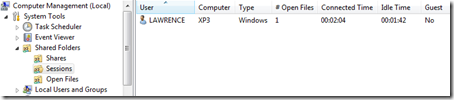


When you use Yahoo Messenger, Skype, MSN Messenger and other Instant Messenger applications. Are WE Safe?
Please share your ideas below...
Simply by using "net use" and "net view" command you can connect and share files across the Local Area Network and even from one country to another.
If
you want to try using Windows Explorer. It will hang while browsing the
Network Neighborhood. So start by studying the command: net /?
During
the Windows 98 days, I usually shared my files to my friend several
kilometers from our house using the ordinary 56kbps modem and the
Dial-up Networking Server feature. Back then, It was so awesome and
exciting that we can play games, copy mp3s and shared docs without using the Internet as a backbone.
That learning and fun experiences brought me in understanding the world of Internet.
Let's
go back to the Main Topic. Who's accessing your files across the
Network? How can we check if someone or somebody is accessing my shared
files?
1. Right-Click the Computer Icon > Manage
2. Once Computer Management is Open > Expand the Shared Folders and Take a look at the two features: Sessions and Open Files
Windows XP: Sessions

The User LAWRENCE is connected and using the Computer with IP-Address 192.168.0.1
Windows Vista: Sessions
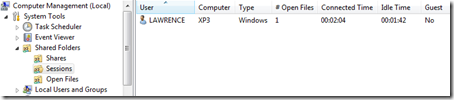
Windows XP: Open files

The User Lawrence is opening the file called sessions.png located at the folder d:\la files\whos accessing\
Windows Vista: Open Files

Note: The same in Windows 2000
To monitor the other PCs: Click the Action Menu > "Connect to another computer..." and make sure that you have enough access rights.







0 comments: