Notice! The above list with domains is for purely informational purposes and it is strongly advised against the opening of any of them, because they will download the virus onto your computer.
Here is the body text of most current e-mail spam campaigns:
Your message is ready to be sent with the following file or linkattachments:Payment_201708-838Note: To protect against computer viruses, e-mail programs may preventsending or receiving certain types of file attachments. Check your e-mailsecurity settings to determine how attachments are handled.
Before opening any file from the Internet, always perform a scan with a security program. You should read the ransomware preventing tips in our forum to inform yourself better about methods for fighting such malware threats.

.Lukitus File Virus – Technical Information
The .lukitus File Virus is actually the newest variant of Locky ransomware. Dubbed after the extension .lukitus that it places to encrypted files, this version of the infamous cryptovirus has been discovered to spread not only with the help of its old malicious domains, but with some new ones.
The Locky ransomware also makes entries in the Windows Registry to achieve a higher level of persistence. Registry entries of that caliber are typically designed to start the virus automatically with every launch of the Windows Operating System or even repress and tamper with processes.
The message with the ransom payment instructions appears to be unchanged and is stored in two files yet again – one in a .jpg, the other in a .html. You can preview the picture that is placed as your Desktop background below:
The ransom message reads the following:
=*~*I+_=-+H=I-~I_-=+*$-=~$*I_=.*!!! IMPORTANT INFORMATION !!!!All of your files are encrypted with RSA-2048 and AES-128 ciphers.More information about the RSA and AES can be found here:
http://en.wildpedia.org/wiki/RSA_(cryptosystem)
http://en.wikipedia.org/wiki/Advanced_Encryption_StandardDecrypting of your files is only possible with the private key and decrypt program, which is on our secret server.To receive your private key follow one of the links:If all of this addresses are not available, follow these steps:1. Download and install Tor Browser: https://www.torproject.org/downIoad/download-easy.html
2. After a successful installation, run the browser and wait for initialization.3. Type in the address bar: g46mbrrzpfszonuk.onion4. Follow the instructions on the site.!!! Your personal identification ID: !!!-=_+~_=~=~*$~l.$*._
You can preview the .html version of that note in the picture down here:
How the TOR payment page looks like:
Here is what it says on that payment page:
Locky Decryptor™We present a special software – Locky Decryptor™ –
which allows to decrypt and return control to all your encrypted files.How to buy Locky Decryptor™?
You can make a payment with BitCoins, there are many methods to get them.
You should register BitCoin wallet:
Simplest online wallet or Some other methods of creating wallet
Purchasing Bitcoins, although it’s not yet easy to buy bitcoins, it’s getting simpler every day.Here are our recommendations:
localbitcoins.com (WU) Buy Bitcoins with Western Union.
coincafe.com Recommended for fast, simple service.
Payment Methods: Western Union, Bank of America, Cash by FedEx, Moneygram, Money Order. In NYC: Bitcoin ATM, in person.
localbitcoins.com Service allows you to search for people in your community willing to sell bitcoins to you directly.
cex.io Buy Bitcoins with VISA/MASTERCARD or wire transfer.
btcdirect.eu The best for Europe.
bitquick.co Buy Bitcoins instantly for cash.
howtobuybitcoins.info An international directory of bitcoin exchanges.
cashintocoins.com Bitcoin for cash.
coinjar.com CoinJar allows direct bitcoin purchases on their site.
anxpro.com
bittylicious.com
Send 0.5 BTC to Bitcoin address:Note: Payment pending up to 30 mins or more for transaction confirmation, please be patient…
Date Amount BTC Transaction ID Confirmations
not found
Refresh the page and download decryptor.
When Bitcoin transactions will receive one confirmation, you will be redirected to the page for downloading the decryptor.
As clearly seen from the Tor payment page, the .Lukitus file virus wants you to pay 0.5 Bitcoin, which equals to nearly 2060 US dollars at the moment of writing this article. However, you should NOT under any circumstances pay anything to the cybercriminals. Nobody can guarantee that you can recover your data upon payment, or that you won’t get your computer infected once more in the future. Moreover, giving money to cybercriminals this way could be interpreted as supporting them financially, and could also motivate them to keep committing similar crimes, such as creating ransomware viruses. That is evidently true as new variants of Locky ransomware keep coming out.

.Lukitus File Virus – Encryption Process
The .lukitus File Virus is dubbed like that by victims, because it appends the .lukitus extension to all encrypted files. As malware researchers have confirmed that it is indeed a new variant of the Locky Ransomware, it is most likely seeking to encrypt files with extensions such as its previous iterations, and namely the following:
→.001, .002, .003, .004, .005, .006, .007, .008, .009, .010, .011, .123, .1cd, .3dm, .3ds, .3fr, .3g2, .3gp, .3pr, .602, .7z, .7zip, .ARC, .CSV, .DOC, .DOT, .MYD, .MYI, .NEF, .PAQ, .PPT, .RTF, .SQLITE3, .SQLITEDB, .XLS, .aac, .ab4, .accdb, .accde, .accdr, .accdt, .ach, .acr, .act, .adb, .adp, .ads, .aes, .agdl, .ai, .aiff, .ait, .al, .aoi, .apj, .apk, .arw, .asc, .asf, .asm, .asp, .aspx, .asset, .asx, .avi, .awg, .back, .backup, .backupdb, .bak, .bank, .bat, .bay, .bdb, .bgt, .bik, .bin, .bkp, .blend, .bmp, .bpw, .brd, .bsa, .cdf, .cdr, .cdr3, .cdr4, .cdr5, .cdr6, .cdrw, .cdx, .ce1, .ce2, .cer, .cfg, .cgm, .cib, .class, .cls, .cmd, .cmt, .config, .contact, .cpi, .cpp, .cr2, .craw, .crt, .crw, .cs, .csh, .csl, .csr, .css, .csv, .d3dbsp, .dac, .das, .dat, .db, .db3, .db_journal, .dbf, .dbx, .dc2, .dch, .dcr, .dcs, .ddd, .ddoc, .ddrw, .dds, .der, .des, .design, .dgc, .dif, .dip, .dit, .djv, .djvu, .dng, .doc, .docb, .docm, .docx, .dot, .dotm, .dotx, .drf, .drw, .dtd, .dwg, .dxb, .dxf, .dxg, .edb, .eml, .eps, .erbsql, .erf, .exf, .fdb, .ffd, .fff, .fh, .fhd, .fla, .flac, .flf, .flv, .flvv, .forge, .fpx, .frm, .fxg, .gif, .gpg, .gray, .grey, .groups, .gry, .gz, .hbk, .hdd, .hpp, .html, .hwp, .ibank, .ibd, .ibz, .idx, .iif, .iiq, .incpas, .indd, .iwi, .jar, .java, .jnt, .jpe, .jpeg, .jpg, .js, .kc2, .kdbx, .kdc, .key, .kpdx, .kwm, .laccdb, .lay, .lay6, .lbf, .ldf, .lit, .litemod, .litesql, .log, .ltx, .lua, .m2ts, .m3u, .m4a, .m4p, .m4u, .m4v, .mapimail, .max, .mbx, .md, .mdb, .mdc, .mdf, .mef, .mfw, .mid, .mkv, .mlb, .mml, .mmw, .mny, .moneywell, .mos, .mov, .mp3, .mp4, .mpeg, .mpg, .mrw, .ms11, .msg, .myd, .n64, .nd, .ndd, .ndf, .nef, .nk2, .nop, .nrw, .ns2, .ns3, .ns4, .nsd, .nsf, .nsg, .nsh, .nvram, .nwb, .nx2, .nxl, .nyf, .oab, .obj, .odb, .odc, .odf, .odg, .odm, .odp, .ods, .odt, .ogg, .oil, .onetoc2, .orf, .ost, .otg, .oth, .otp, .ots, .ott, .p12, .p7b, .p7c, .pab, .pages, .pas, .pat, .pcd, .pct, .pdb, .pdd, .pdf, .pef, .pem, .pfx, .php, .pif, .pl, .plc, .plus_muhd, .png, .pot, .potm, .potx, .ppam, .pps, .ppsm, .ppsx, .ppt, .pptm, .pptx, .prf, .ps, .psafe3, .psd, .pspimage, .pst, .ptx, .pwm, .py, .qba, .qbb, .qbm, .qbr, .qbw, .qbx, .qby, .qcow, .qcow2, .qed, .r3d, .raf, .rar, .rat, .raw, .rb, .rdb, .re4, .rm, .rtf, .rvt, .rw2, .rwl, .rwz, .s3db, .safe, .sas7bdat, .sav, .save, .say, .sch, .sd0, .sda, .sdf, .sh, .sldm, .sldx, .slk, .sql, .sqlite, .sqlite3, .sqlitedb, .sr2, .srf, .srt, .srw, .st4, .st5, .st6, .st7, .st8, .stc, .std, .sti, .stm, .stw, .stx, .svg, .swf, .sxc, .sxd, .sxg, .sxi, .sxm, .sxw, .tar, .tar.bz2, .tbk, .tex, .tga, .tgz, .thm, .tif, .tiff, .tlg, .txt, .uop, .uot, .upk, .vb, .vbox, .vbs, .vdi, .vhd, .vhdx, .vmdk, .vmsd, .vmx, .vmxf, .vob, .wab, .wad, .wallet, .wav, .wb2, .wk1, .wks, .wma, .wmv, .wpd, .wps, .x11, .x3f, .xis, .xla, .xlam, .xlc, .xlk, .xlm, .xlr, .xls, .xlsb, .xlsm, .xlsx, .xlt, .xltm, .xltx, .xlw, .xml, .ycbcra, .yuv, .zip
The encryption algorithm that is claimed to be used by Locky in all of its ransom notes is RSA-2048 with AES 128-bit ciphers. Encrypted files will be renamed with a logical sequence of numbers stemming from your ID number. For instance, such a file will look like G93562L1-K86Z-019J-47N5V911-87QP4TK6FHXM.lukitus.
The Locky cryptovirus has a highly probability to delete the Shadow Volume Copies from the Windows Operating System by executing the following command:
→vssadmin.exe delete shadows /all /Quiet
The command eliminates one of the prominent ways for file restoration on your computer system. That makes the encryption process of the virus even more viable.

Remove .Lukitus File Virus and Restore Your Files
If your computer got infected with the .Lukitus File Virus, you should have a bit of experience in removing malware. You should get rid of this ransomware as quickly as possible before it can have the chance to spread further and infect other computer systems. You should remove the ransomware and follow the step-by-step instructions guide provided below.
Manually delete .Lukitus File Virus from your computer
Note! Substantial notification about the .Lukitus File Virus threat: Manual removal of .Lukitus File Virus requires interference with system files and registries. Thus, it can cause damage to your PC. Even if your computer skills are not at a professional level, don’t worry. You can do the removal yourself just in 5 minutes, using a malware removal tool.



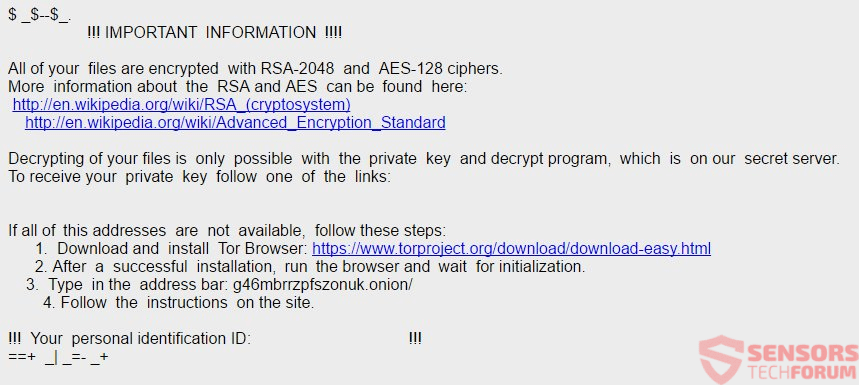
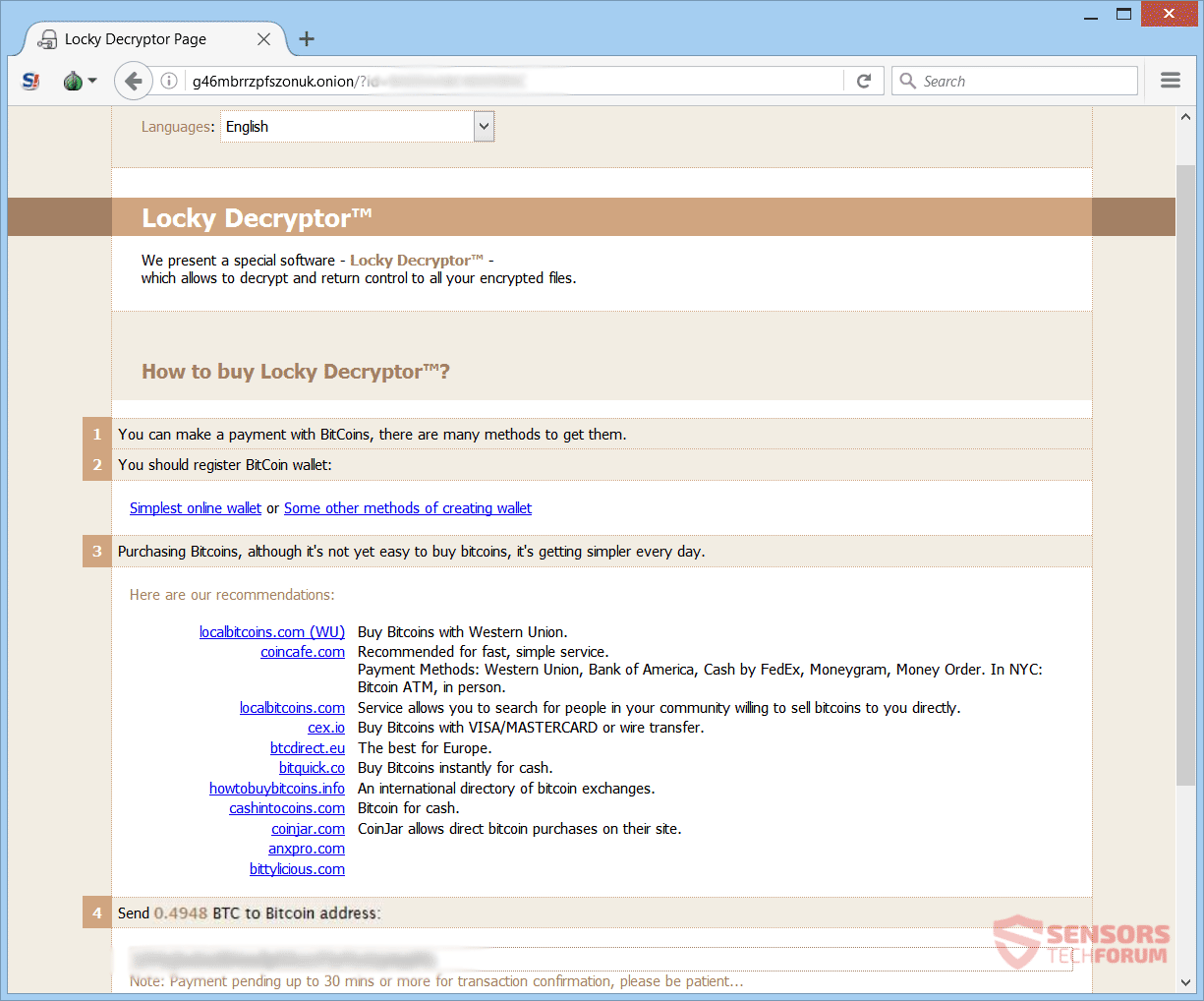






0 comments: