Games
Infolinks.com, 75834 , DIRECT
appnexus.com, 3251, RESELLER
openx.com, 118151, RESELLER, 6a698e2ec38604c6
openx.com, 540118184, DIRECT, 6a698e2ec38604c6
Pubmatic.com, 60809,RESELLER,5d62403b186f2ace
Adtech.com, 11409, RESELLER
google.com, pub-6373315980741255, RESELLER, f08c47fec0942fa0
google.com, pub-2697483239283649, RESELLER, f08c47fec0942fa0
aol.com, 6202, RESELLER
aol.com, 17744, RESELLER
lkqd.net, 295, RESELLER, 59c49fa9598a0117
lkqd.com, 295, RESELLER, 59c49fa9598a0117
Freewheel.tv, 482337, RESELLER
Freewheel.tv, 480609, RESELLER
revcontent.com, 29124, RESELLER
appnexus.com, 7666, RESELLER, f5ab79cb980f11d1
rubiconproject.com, 156042, RESELLER, 0bfd66d529a55807
advertising.com, 8603, RESELLER
advertising.com, 3531, RESELLER
appnexus.com, 3364, RESELLER
Indexexchange.com, 183756, RESELLER
openx.com, 539154393, RESELLER
rubiconproject.com, 16698, RESELLER, 0bfd66d529a55807
rubiconproject.com, 16904, RESELLER, 0bfd66d529a55807
deepintent.com, 100004190, RESELLER, 4a5487c769369a8c
pubmatic.com, 156872, RESELLER, 5d62403b186f2ace
taboola.com, 1139936,RESELLER,c228e6794e811952
taboola.com, 1135488,RESELLER,c228e6794e811952
vi.ai, 913453223927387, RESELLER
spotxchange.com, 74964, RESELLER, 7842df1d2fe2db34
spotx.tv, 74964, RESELLER, 7842df1d2fe2db34
smartadserver.com, 2776,RESELLER
pubmatic.com, 156830, RESELLER
rubiconproject.com, 15476, RESELLER, 0bfd66d529a55807
contextweb.com, 559988, RESELLER, 89ff185a4c4e857c

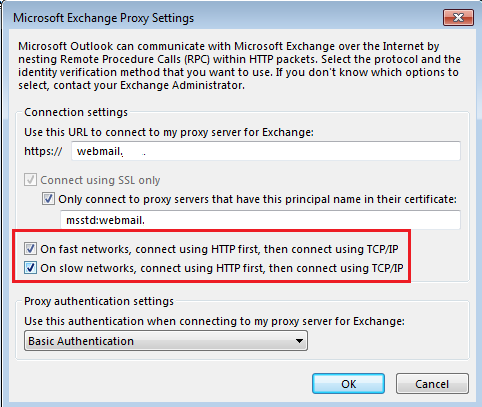






0 comments: